
Login into app (Facebook)
Once you have the application downloaded on your mobile, you can simply use your facebook login id to enter the application.
This will allow the application to register your details and retain your play history.
If you are not keen to use your facebook login, the application has a guest login option also. However, as a guest you will not be allowed to go
into the private game arena.
Choose to play
Upon successfully entering the application, it gives you the option of choosing between a Public Game and Private Game. You will need to click on
the ‘Private Game’ option to enable you to enter the private game arena of Tambola.

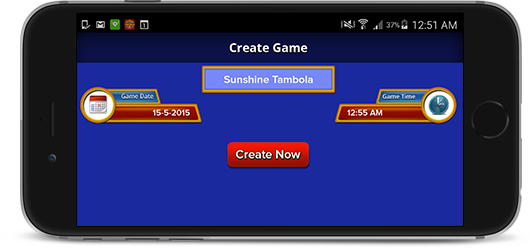
Create a New Game
You can now create a new game and give it a unique name. To complete the new game setup, fix the game time and the list of participants.
The application allows you to create multiple games at the same time.
Invite friends and family to join
You can send invites to your select group of people via the following three ways:
Facebook: The application shows you a list of people who have installed Tambola
Recent Friends: Displays a list of application users who are frequent players of the game
Share Key: Invitee can share automatically generated key via whatsapp, Bluetooth, gtalk, email etc.
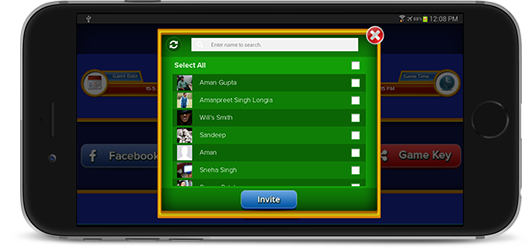

Cross the numbers as these are announced
It’s now time to dig into the game and fly fast and furious in keeping up with the dealer and knocking off the numbers called out.
The application will randomly throw out numbers, requiring you to be agile enough to move across the ticket columns quickly.
Take premium feature of Autocut (optional)
In case you have joined the game a bit late or want to avoid all the hard work of cutting each number as it is a called, you can opt for Autocut.
When activated, this optional premium paid feature will automatically cut all numbers called out up till that point.

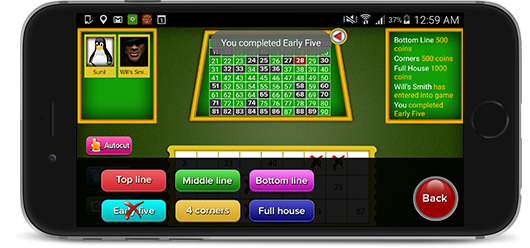
Claim your prizes
The rainbow at the end of all your hard work! Keep a look out for the winning combinations to claim your prizes. The prize money is dependent
on the number of participants per game. But beware, no boogies!!

Login into app (Facebook)
Once you have the application downloaded on your mobile, you can simply use your facebook login id to enter the application. This will allow the
application to register your details and retain your play history.
If you are not keen to use your facebook login, the application has the option of a guest login also.
Choose to play
Upon successfully entering the application, it gives you the option of choosing between a Public Game and Private Game. You will need to click on
the ‘Public Game’ option to enable you to enter the public game arena of Tambola.

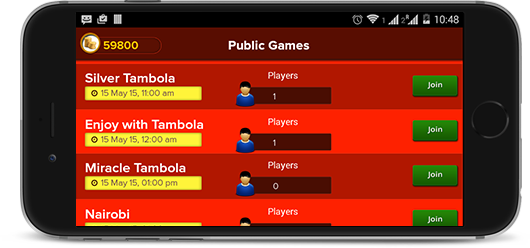
Join the game
In a public game, you can join in any game being currently played and do not need a prior invitation to join the game.
The game administrator initiates all public games and players from across the world are welcome to join in.
Take premium feature of Autocut (optional)
In case you have joined the game a bit late or want to avoid all the hard work of cutting each number as it is a called, you can opt for Autocut.
When activated, this optional premium paid feature will automatically cut all numbers called out till that point.
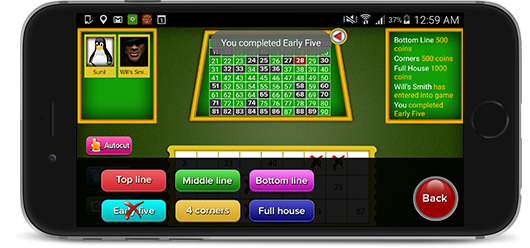
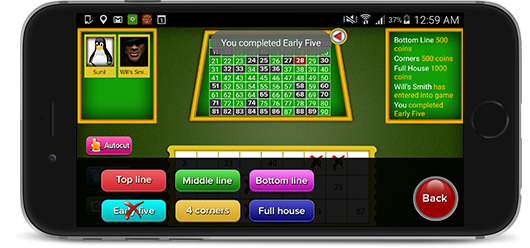
Claim your prizes
The rainbow at the end of all your hard work! Keep a look out for the winning combinations to claim your prizes. The prize money is dependent on
the number of participants per game. But beware, no boogies!!
